How to Use Stellar Phoenix Photo Recovery Software
How to Use Stellar Phoenix Photo Recovery Software
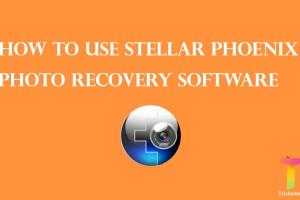 Stellar Phoenix Photo Recovery is used to recover deleted pictures
from your Hard Disk. If you suddenly removed any photos or video files.
We can recover these pictures quickly with the archive name.
Stellar Phoenix Photo Recovery is used to recover deleted pictures
from your Hard Disk. If you suddenly removed any photos or video files.
We can recover these pictures quickly with the archive name.
Most of the software’s they recover
files, but they didn’t show the file name. The advantage of this
application ones the process completed you can preview the photos with
original Name.
Also, we can use the Advanced Scan to
select particular file formats or scanning Specific sectors to decrease
scan time. While doing the scanning, we can preview the images when the
file found.
Stellar Phoenix Photo Recovery Software:
Download the Photo recovery software from Official Website
Ones you downloaded. Install the software by accepting terms and conditions and click on Photo recovery shortcut on the desktop.
On the application, you have seen three Buttons called recover photos, Create Image, Resume RecoveryRecover Photo, Audio, Video:
By using this option, we can recover
photos, audio, videos from a selected local drive or entire hard
drive.Another way we can use this as SD card recovery software
Click on “Recover Photo, Audio & Video” button. Now you have seen the list of the Local drives and Physical Drives. Select any of Drive like C:, D:, E: and click Scan Now.

If you want, select particular file formats or select a specific region, uses the Advanced Scan button to configure.
Ones you open it we have seen File List.
File list helps to choose a particular picture, video or audio formats
like JPEG, PNG, TGA, AVI, MP3. Click on Photo, Audio or Video icons to
choose the file types.

Select Range helps to scan the media
files in a particular region by using pointers select the starting and
ending range.If you are the advanced user, use this feature or better to
leave it. Click on Scan button to start the searching process.

While reading the Clusters, we can see
the list of recovery images in the preview box and list of folders on
the left-hand side. If found the file what you are looking for use the
stop button to end the process by click on turn off button in the scan
bar.

Using this picture recovery software. Select the list of records that you want to store. Click on Recover button and choose the location, click OK.
Create Image data recovery:
By creating Image on the drive. We can
take backup of sectors or selected sectors to help recover data when
your system got infected.
To do this process click on Create Image and select the local drive, click Continue button to save as IMG file.
Resume Recovery:
This will help you to continue the recovery process where you left by using DAT file.How to get DAT file:
While doing the recovery process click
on Stop button then select “back” option. At the time, it will ask you
to save scan information to resume the process. Click Yes and store the
file.

If you want to continue, the process
uses the resume recovery button and choose the file and click Scan. Now
the process continues where you left.

if you know, any other stellar phoenix photo recovery let me know via comments.
Download Stellar Photo Recovery software by here









No comments
Post a Comment