How to use PowerISO as MP3 Ripper
How to use PowerISO as MP3 Ripper
PowerISO can not only copy Audio CD to image file, but also rip
it to MP3 files. It can also rip Audio CD to APE, FLAC, WMA, or WAV files.
-
Run PowerISO.
-
Choose "Tools > Rip Audio CD" Menu.
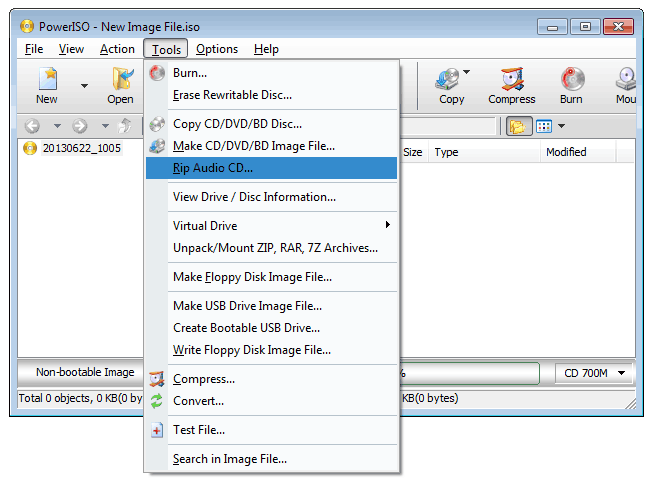
-
Select the drive which holds the disc you want to rip.
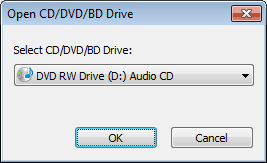
-
PowerISO shows Audio CD Ripper window.
-
Choose the audio tracks which you want to rip.
-
Click "Rip" button on toolbar.
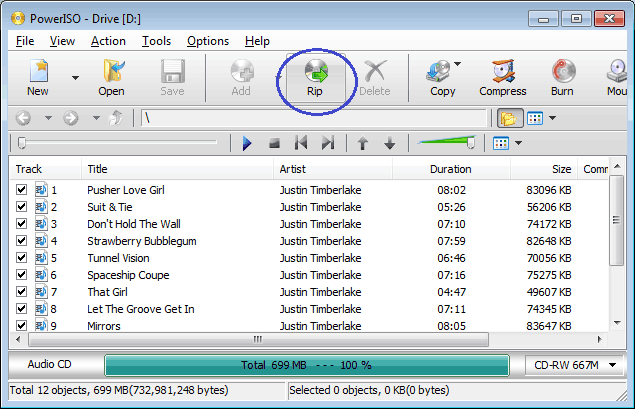
-
PowerISO shows Audio CD Ripper dialog.
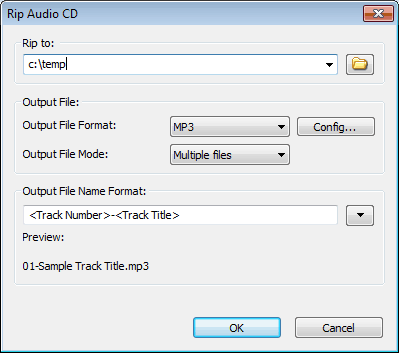
-
Choose the output folder, and set the output format to Mp3.
-
Click "OK" to start ripping mp3 files.








No comments
Post a Comment